Specification
| 第1行: | 第1行: | ||
===Specification about how to get the subscription ID:=== | ===Specification about how to get the subscription ID:=== | ||
| − | + | 1. Enter the ‘Developer Management Center’: | |
<img src="http://www.sinaimg.cn/blog/developer/wiki/picchart/subscription1.png" style="width: 660px;"> | <img src="http://www.sinaimg.cn/blog/developer/wiki/picchart/subscription1.png" style="width: 660px;"> | ||
| + | |||
<font size="2" style="font-weight:bold">2. Click the application that has created the subscription to enter: </font> | <font size="2" style="font-weight:bold">2. Click the application that has created the subscription to enter: </font> | ||
2013年10月12日 (六) 16:36的版本
Specification about how to get the subscription ID:
1. Enter the ‘Developer Management Center’:

2. Click the application that has created the subscription to enter:
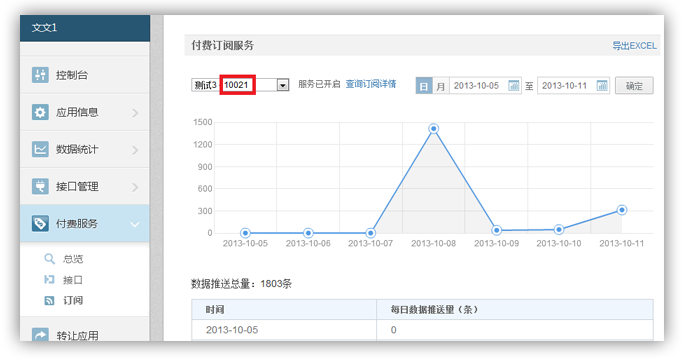
The content in the red box above is the subscription ID. Each application can have multiple subscriptions.
